Switching editors
February 15, 2015
productivity
vim
Have you ever tried writing using your ‘weak’ hand? Or typing on a keyboard with a totally different layout? If you haven’t, try it before reading further.
Me and my editor
If you are somewhat like me, or you just happen to be a developer, sysadmin or Linux user, you are probably a very frequent user of the command line and text editor. In fact, I probably spend more time with my editor than with my girlfriend.
Needless to say, me and my editor have a tight, albeit complex, relationship. We’ve been through the best (when everything works) and worst (when production is down) of times together, and know each other’s good and (very) bad habits. You will understand that switching editors is not something I’ll take lightly. The impact of switching editors is huge; new workflows to learn, new plugins to find, new shortcuts to memorize. Not to mention the time it takes to become just as fast with my new editor as I was with my old editor.
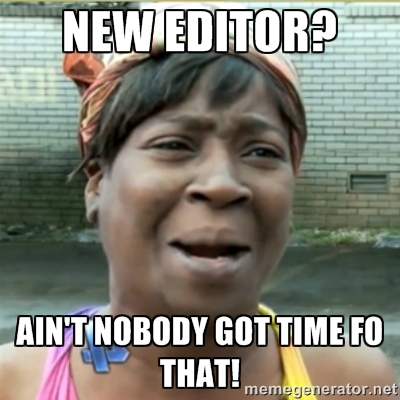
Sometimes, cheating is a good thing
The past few years I have used SublimeText 2 as my main editor. Before that, I used Textmate. Both are awesome editors, with Sublime having the edge because it also runs on Linux and even Windows. One other thing they seem to have in common, however, is lack of development. Textmate was officially abandoned about 2 years ago, and turned into an open-source project. SublimeText is officially still alive, but the latest stable release, 2.0.2, was released in July 2013. The beta version of SublimeText 3 has not been updated since August 2014, although a few dev-builds have popped up early February of this year.
So while Sublime isn’t officially dead, it doesn’t seem very alive either.
Fortunately, I’m not 100% monogamous when it comes to editors. I tend to have a little ‘affair’ every now and then, trying out new editors like Atom, or reverting to trusty old Vim.
Vim: the awesome editor I am not using
If Atom is like a little ‘affair’ on the side, then Vim is my old flame. The relationship I walked away from, but never totally recovered from. Vim isn’t flashy or modern, but smart, intelligent and athletic. She’s also a little old-fashioned and sometimes hard to follow. She also pops up everywhere to get me out of trouble when Sublime, Textmate or Atom could not.
In other words: Vim is the awesome editor I am not using. But why? The answer is simple: I am lazy. Sublime is easier to set up, does most things I want out of the box, has a nice GUI and is lightning fast.
The truth is, however, that Vim is more lightweight, and with a little effort, easier to maintain. And it runs everywhere, from your Mac to that Windows box at work, to your Raspberry Pi or your cloud server.
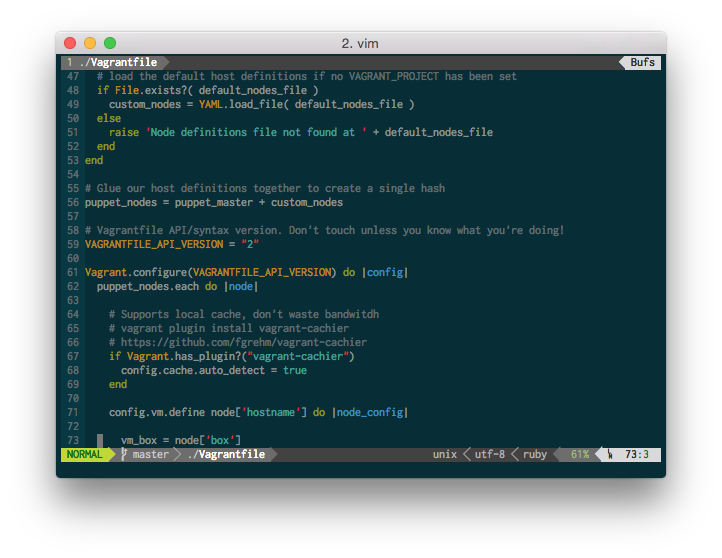
Vim: starting an affair
Today, I am starting a new affair with an old flame. I am not quite ready to leave SublimeText yet, but I am going to use Vim fulltime for the next few weeks. I have already set up a Git repository for my dotfiles so I can use the same Vim setup everywhere (more on that in another blog post), and I will probably spend many, many hours figuring out things like ‘how do I switch buffers?’ or ‘how do I get multi-cursor editing’.
I hope this time it’ll work out between me and Vim.